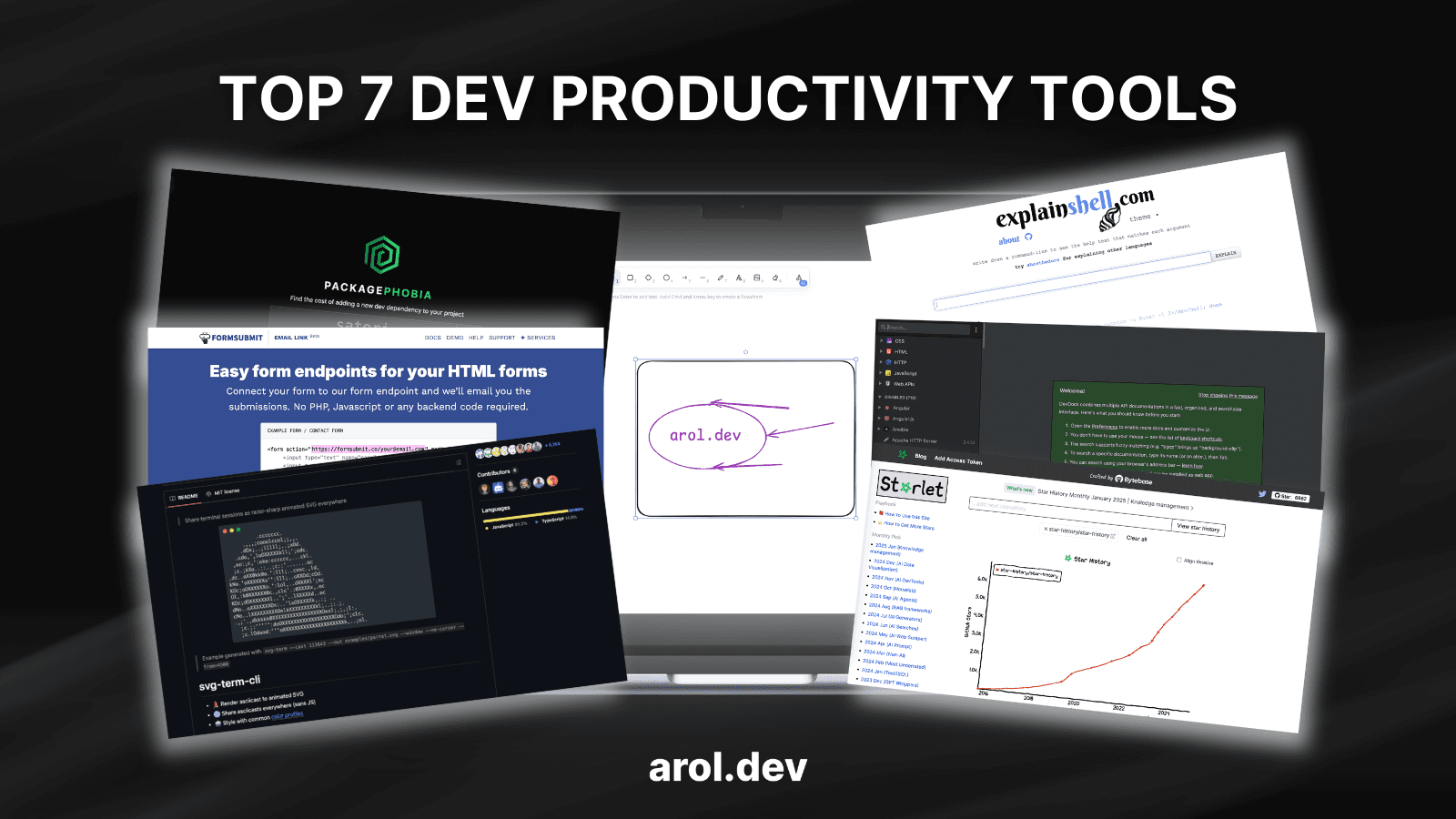7 Productivity Tools Every Developer Should Use in 2025 (Part 2)
Struggling to stay productive while juggling multiple projects? In this second installment of our series, we’re introducing 7 tools that will streamline your workflow, save you time, and boost your productivity. Whether you’re testing responsive designs or collaborating with your team, these tools are essential to keep you productive.
1 . DevDocs
What it does:
Combines multiple API documentation into one fast, organized, and searchable interface.
Why you’ll love it:
One-Stop Shop: Access docs for JavaScript, Python, HTML, CSS, and more, all in one place.
Offline Access: Use it even when you’re disconnected from the internet.
Fast Search: Find what you need without scrolling endlessly.
Never get stuck hunting for documentation again. Check out DevDocs.

2. Package Phobia
What it does:
Helps you gauge the size impact of adding a new dependency to your project.
Why you’ll love it:
Instant Insights: Check install size and publish size before committing to a dependency.
Optimize Your Projects: Avoid bloated packages that slow down builds.
Developer-Focused: Integrates seamlessly into your workflow.
Keep your projects lean with Package Phobia.

3. Excalidraw
What it does:
A collaborative whiteboard tool with a hand-drawn aesthetic, perfect for sketching out ideas and workflows.
Why you’ll love it:
Easy Collaboration: Share boards with your team for real-time brainstorming.
Hand-Drawn Look: Adds personality to your diagrams and mockups.
No Learning Curve: Intuitive interface that anyone can use.
Plan your next project with Excalidraw.

4. Form Submit
What it does:
Simplifies handling form submissions by sending data directly to your inbox—no backend setup required.
Why you’ll love it:
No Code Required: Works straight out of the box.
Secure: Built-in spam protection for reliable submissions.
Time Saver: Focus on your forms without worrying about servers or SMTP.
Simplify form submissions with Form Submit.

5. SVG-term-cli
What it does:
Renders asciicast recordings into animated SVGs, perfect for replacing GIFs in README files or documentation.
Why you’ll love it:
Lightweight: SVGs are smaller and faster to load than GIFs.
Customizable: Adjust colors, fonts, and animations to match your style.
Perfect for Documentation: Great for showcasing CLI tools or workflows.
Upgrade your README files with SVG-term-cli.

6. Explain Shell
What it does:
Breaks down complex shell commands, explaining each argument and flag in simple terms.
Why you’ll love it:
Make the Command Line Less Intimidating: Perfect for learning and debugging shell scripts.
Clear Explanations: Jargon-free and beginner-friendly.
Essential for All Skill Levels: From beginners to seasoned engineers.
Understand shell commands with Explain Shell.

7. GitHub Star History
What it does:
Charts the star history of GitHub repositories, allowing you to track the popularity of open-source projects over time.
Why you’ll love it:
Visualize Growth Trends: In a clear, engaging format.
Compare Multiple Projects: Side by side.
Evaluate Relevance: Of tools or libraries.
Track GitHub stars with GitHub Star History.

Conclusion
From managing dependencies with Package Phobia to simplifying form submissions with FormSubmit, these boosters are designed to save you time and energy while improving the quality of your projects.
Which of these tools are you excited to try?
And don’t forget to check out arol.dev for more tips and resources to level up your web development skills.
Stay tuned for Part 3, where we’ll explore fun and specialized tools to add creativity and uniqueness to your projects!